This is one of my favorite Word add-in I came across trying to solve a problem I was having. I had an Access database where I wanted to create invoices. I’ll make up an example because mine’s a little harder to explain. Say you have a construction job and everything you purchase you apply to the job but they want it split into several categories so you have several account numbers and they want an invoice for each account number. Well, there you go. Except, I wanted to go a step further. I wanted to not only create invoices, I wanted it to do a bunch of other things too because I had a third party system I also had to work with.
First, the add-in it free. He asks for donations only. I want to say, once you see how well it works, you will want to make a donation.
Go to Graham Mayor website http://www.gmayor.com/ManyToOne.htm. You’ll want to read though the page. Even if it sounds confusing, somehow I figured it out and if I can do it, so can you. I’m not going to go through anything except the Many-To-One feature. Once you read through it and are ready to download, go to the bottom of the page and download it.
There are a few notes I want to point out right away:
- You should not have punctuation in any of your titles of your spreadsheet. This will cause errors.
- Make sure you do NOT rename your sheet in your workbook. If you happen to run macros prior to doing the merge, make sure your sheet is still called Sheet1.
- You can use JoinName expressions and formulas, etc in your form letter. Whether you’re doing an invoice or just a form letter. Make sure to use the code to remove 2nd address line if there is none” so there isn’t a blank. Ok, that’s a given.
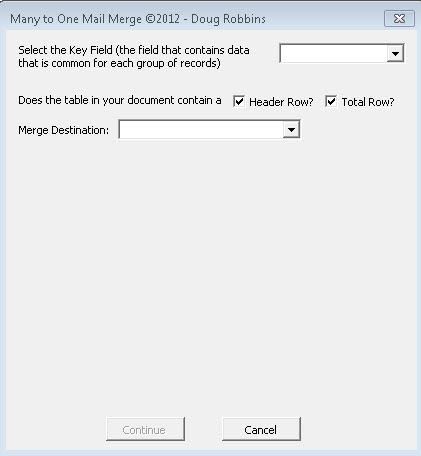
You’ll pick the common data you want on the invoice. For example, if you want it to group by account number field, here’s where you’d pick that field. You’ll choose the destination of your invoices and what format you want (email, .pdf, word).
Good luck and don’t forget to donate.
By Rana Kory
